|
Select Tax Liens to look up information about State and Federal Tax Liens filed against taxpayers’ property. You can look up lien details by document or lien number, or by up to the first 36 characters of the taxpayer’s name. You can also search for liens filed within a date range. The methods of searching you choose depend on the information you want to view. This search is available only if the tax lien docket is used in this county.
| 1. | Select a tax age – Current or Older than Expiration. |
| a. | Liens are divided into those that are considered current (filed within the last 10 years) and those that are old (10 years or older). This division helps limit the list of liens you need to scroll through to find the entry you want. |
| 2. | Select a search type and enter search criteria. |
| a. | Date Range: Search by date when you want to limit your search to liens within a given timeframe. |
| b. | Document Number: Select Abstract, Torrens or All documents and enter the exact document number. |
| c. | Lien Number: Enter the exact Federal, State, or County Lien number |
| d. | Tax Payer’s Name: Type the name or partial name of the taxpayer you are searching for (last name followed by first name). |
| 3. | Click the Search button |
Any documents found matching your search criteria will be listed on a Results page. Select from this list the documents you wish to view.
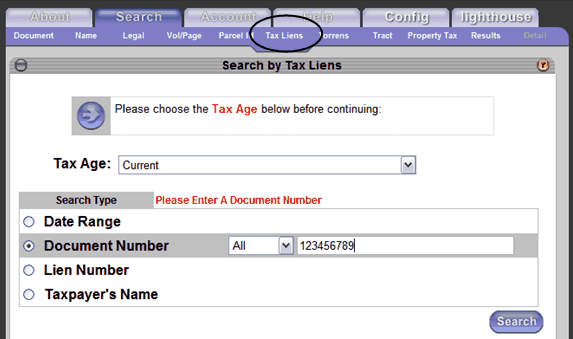
|

